 Radiance ambient and penumbra test v1.0
Radiance ambient and penumbra test v1.0 Radiance ambient and penumbra test v1.0
Radiance ambient and penumbra test v1.0
Because the scenes that we are interested in are composed of large numbers of primitives, both near the observer and far away, and commonly fill up the computer's RAM (1 GB, normally), it was decided that we should set rpict's -aa (ambient accuracy) paramter to zero. This forces an ambient calculation to be made for every intersection of a view ray with a surface (with a few minor exceptions, such as mirrors).
In addition, because of the inability of simply using the -ds (direct sampling) parameter alone to create smooth penumbras (we have it set at 0.1), we also set the -dj (direct jitter) paramter rather high (0.6).
With these paramters set, we rendered a scene of a modified Sierpinski gasket with a single area light and no sky dome while varying the following parameters:
The rpict statement used is the following:
rpict -vp 3.6 2 1.5 -vd -3.6 -2 -1.1 -vh 25 -vv 25 -ds 0.1 -dj 0.6 -aa 0 -ab N -ad N -x N -y N scene.octOf additional importance is the use of rpict's default values for the following parameters:
-pj 0.67 -ps 4 -pt 0.05 -aw 0 -as 0The perl script used to make the images in this table is called renderall.pl, and the source files are in this directory.
NOTE: The Radiance distribution was compiled with the -DMC option, which enables true Monte-Carlo sampling of specular highlights, penumbras, and the like. This causes no repeatable change in render times.
NOTE: All reported CPU times are from an Athlon XP 2000 processor in a system with 1 GB RAM.
| -ad 4 | -ad 16 | -ad 64 | -ad 256 | |
| 1x final resolution | 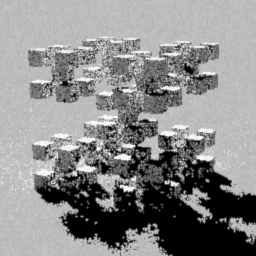 0.908s, 40971 bytes |
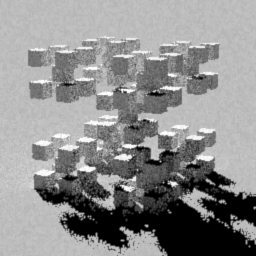 2.943s, 38974 bytes |
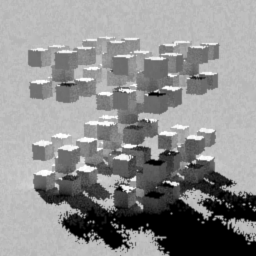 16.406s, 35837 bytes |
 47.939s, 34572 bytes |
| 2x final resolution | 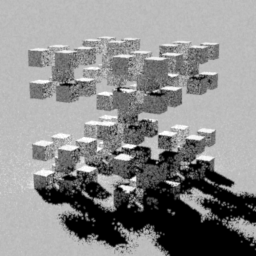 3.561s, 39744 bytes |
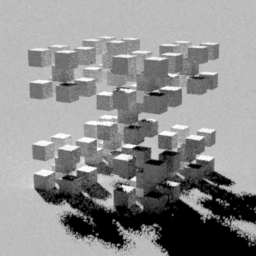 11.443s, 36973 bytes |
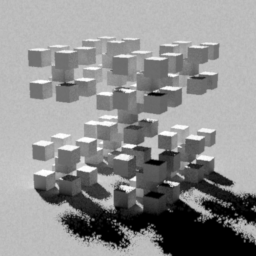 1m3.332s, 35837 bytes |
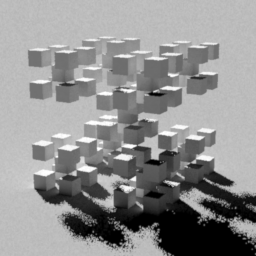 2m58.037s, 33240 bytes |
| 3x final resolution | 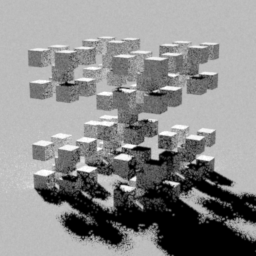 7.908s, 38143 bytes |
 25.465s, 35256 bytes |
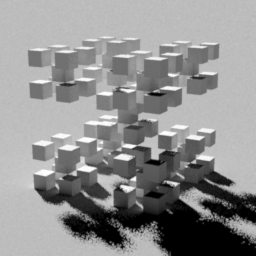 2m20.682s, 32811 bytes |
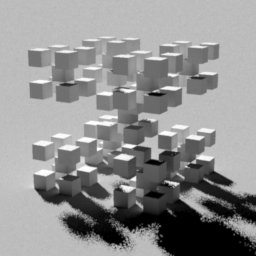 6m31.549s, 32213 bytes |
| 4x final resolution | 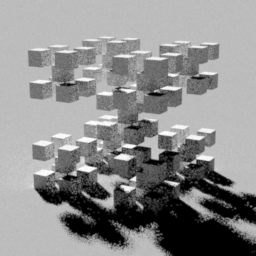 13.988s, 36796 bytes |
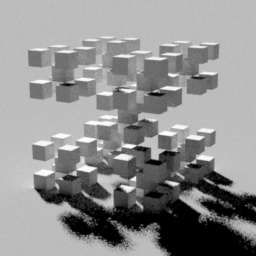 45.076s, 34042 bytes |
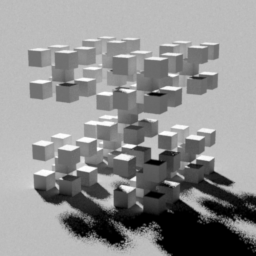 4m8.195s, 31686 bytes |
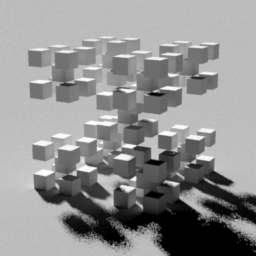 11m18.621s, 31136 bytes |
| 6x final resolution | 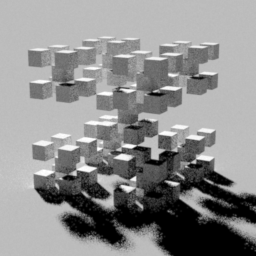 31.352s, 34701 bytes |
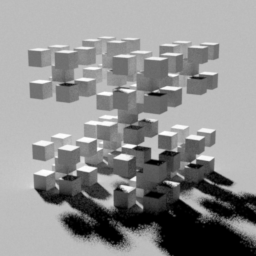 1m41.002s, 31993 bytes |
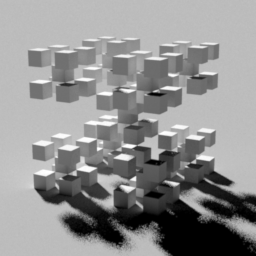 9m15.141s, 30050 bytes |
|
| 8x final resolution | 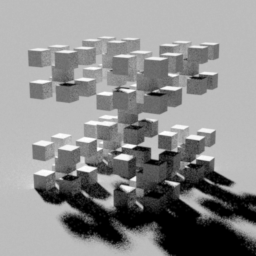 55.623s, 33100 bytes |
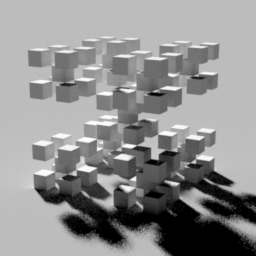 2m59.893s, 30625 bytes |
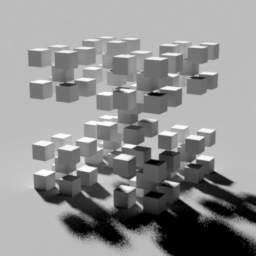 16m19.447s, 28839 bytes |
| -ad 4 | -ad 16 | -ad 64 | -ad 256 | |
| 1x final resolution |  1.840s, 45050 bytes |
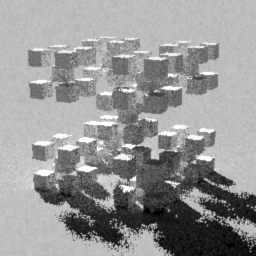 16.354s, 42099 bytes |
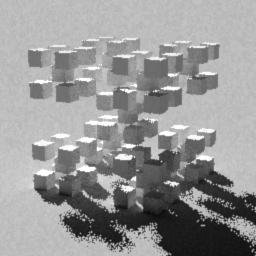 3m13.193s, 37102 bytes |
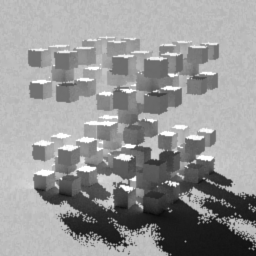 35m9.725s, 35087 bytes |
| 2x final resolution | 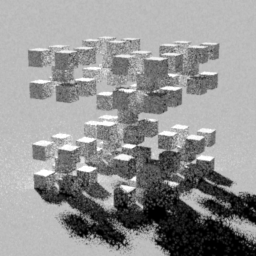 7.293s, 42468 bytes |
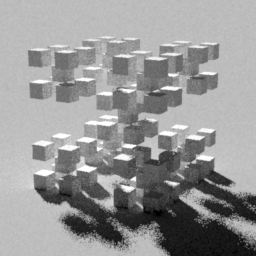 1m4.271s, 38229 bytes |
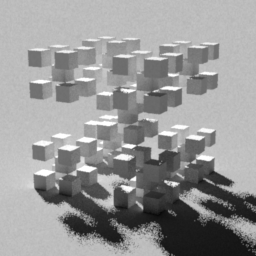 12m27.719s, 34491 bytes |
|
| 3x final resolution | 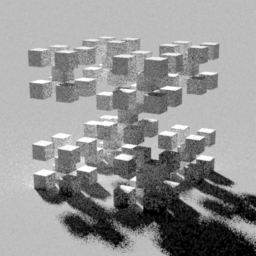 16.371s, 39996 bytes |
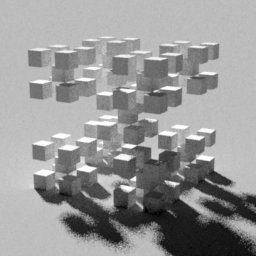 2m24.789s, 35744 bytes |
 27m36.326s, 32763 bytes |
|
| 4x final resolution | 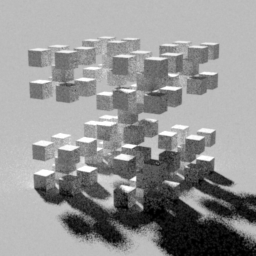 28.916s, 38034 bytes |
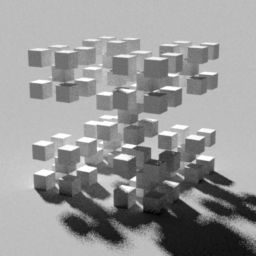 4m15.781s, 34135 bytes |
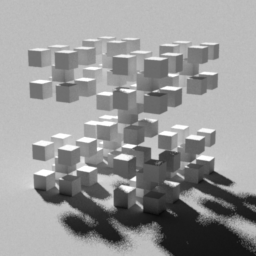 48m26.859s, 31620 bytes |
|
| 6x final resolution | 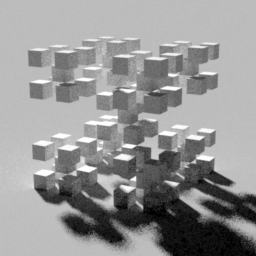 1m5.014s, 35360 bytes |
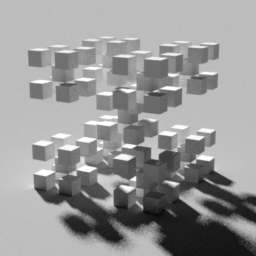 9m35.699s, 31778 bytes |
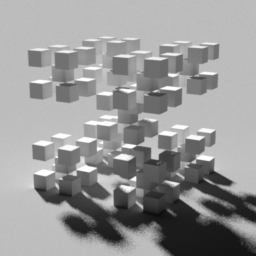 108m48.000s, 29655 bytes |
|
| 8x final resolution | 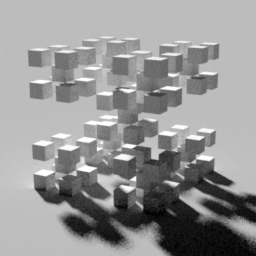 1m55.525s, 33465 bytes |
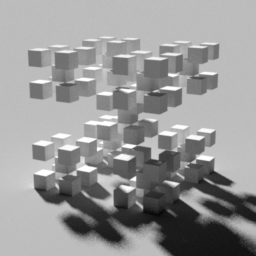 17m3.891s, 30233 bytes |
||
| 12x final resolution |  4m19.605s, 31083 bytes |
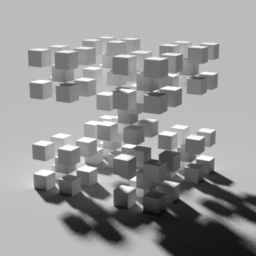 38m14.984s, 28405 bytes |
||
| 16x final resolution | 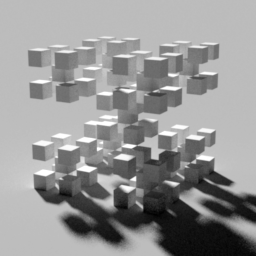 7m40.945s, 29470 bytes |
 67m58.619s, 27108 bytes |
| -ad 4 | -ad 16 | -ad 64 | |
| 1x final resolution | 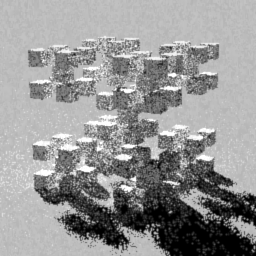 3.225s, 45514 bytes |
 37.916s, 42016 bytes |
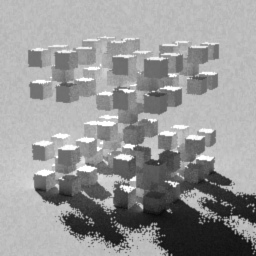 22m35.180s, 36871 bytes |
| 2x final resolution | 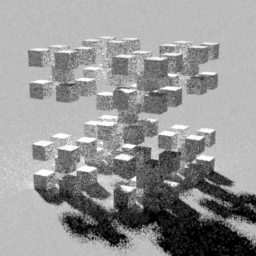 12.783s, 42286 bytes |
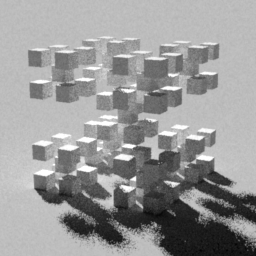 2m29.344s, 38084 bytes |
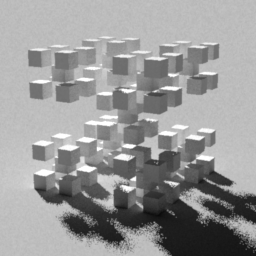 86m37.094s, 34316 bytes |
| 3x final resolution | 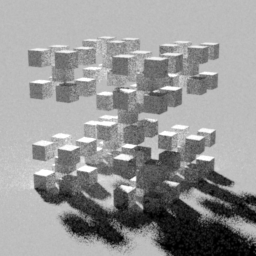 28.756s, 39643 bytes |
 5m35.080s, 35639 bytes |
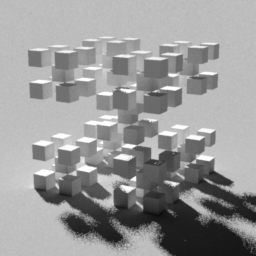 193m8.916s, 32686 bytes |
| 4x final resolution | 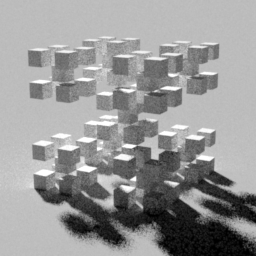 50.875s, 37680 bytes |
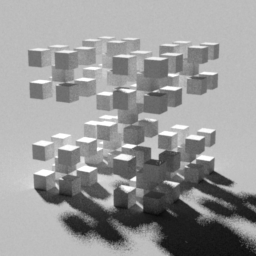 9m54.410s, 34049 bytes |
|
| 6x final resolution | 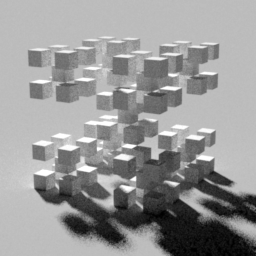 1m54.518s, 34981 bytes |
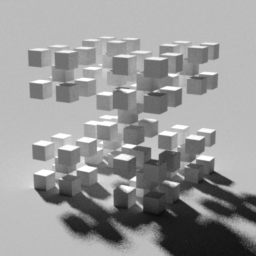 22m15.584s, 31666 bytes |
|
| 8x final resolution | 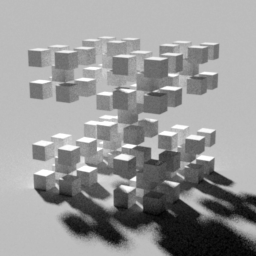 3m23.006s, 33016 bytes |
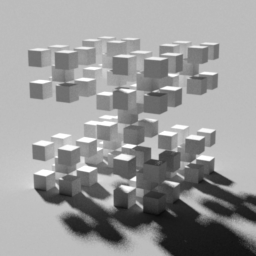 39m33.496s, 30033 bytes |
The effect of changing the ambient bounce setting was somewhat predictable. Noticeable differences exist in the shadow regions between otherwise-equivalent images when the paramters is changed from 1 to 2. Much less difference is seen as the paramter is raised to 3, definitely not enough difference to warrant the increase in render time. This paramter was not the main focus of this test, though. It was mainly used to try to affect the influence of -ad on the images.
The effect of the -ad is surely the most interesting result from this test. At 1x resolution, obviously, the low sampling used for the -ad=4 and 16 cases causes clear speckling of the final image; while -ad 64 and -ad=256 create images with very smooth intensity gradations. Obviously, if penumbras were not called for, one would need no more than 3x oversampling and -ad of 64.
It would be important to note that the PNG file size seems to be a fairly good rating of the overall quality of the image. Any images with file sizes less than 32000 appear to be very high quality, while file sizes under 30000 appear nearly perfect. We shall use this system as a quality paramter later.
Notice that when oversampling is doubled (1x to 2x, or 3x to 6x), four times as many view rays are shot through each pixel window, making the primary contribution of ambient rays equivalent to the next level tested (-ad 4 becomes -ad 16, etc.), but the render time for these "equivalent" renderings strongly favors the one with higher oversampling and less ambient divisions! This is more evident for the cases with more ambient bounces, so let's start with one ambient bounce, and look at the numbers:
| Oversampling | -ad | CPU time | file size |
| 1x | 256 | 47.939s | 34572 |
| 2x | 64 | 1m3.332s | 35837 |
| 4x | 16 | 45.076s | 34042 |
| 8x | 4 | 55.623s | 33100 |
As you can see, the render times are roughly equivalent, as would be expected with only one ambient bounce allowed. Additionally, the file sizes decrease slightly, most probably due to the smoother penumbral shadow.
When we look at images rendered with two ambient bounces, we should expect some differences. Whereas the first bounce should shoot an equivalent number of rays into the hemisphere, the second bounce should shoot fewer rays as -ad goes down. Theoretically, this should lead to decreased rendering times and reduced image quality.
| Oversampling | -ad | CPU time | file size |
| 1x | 256 | 35m9.725s | 35087 |
| 2x | 64 | 12m27.719s | 34491 |
| 4x | 16 | 4m15.781s | 34135 |
| 8x | 4 | 1m55.525s | 33465 |
Instead, what we see is sublinear decrease in render times (meaning that the reduced weight of the second bounce rays allows more at -ad 64 to be ignored), and a slight increase in image quality (though, again, that could be caused by the smoother penumbras). The effect of this method is to create a system by which we can force more ambient rays per pixel at the first bounce (where their visual effect is greater), and fewer for the second bounce and beyond (where visual effect is calculable, but less important).